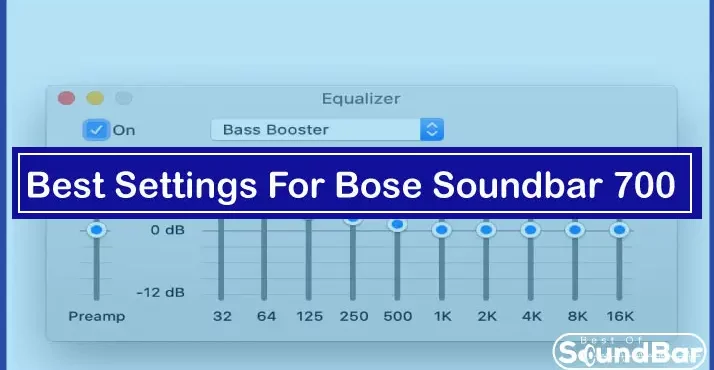Bose is a highly successful brand that puts out high-end audio types of equipment. Their Soundbar 700 has been popular amongst the users and has received mainly positive reviews. Soundbar 700 offers many features. Many of which can be experimented with to discover if they fit your taste.
These settings can seem very technical at first, but knowing what functions they perform can make it extremely easy to deal with them. This article will help you understand the best settings for Bose Soundbar 700, which will help you make the most out of your audio experience.Â
Best Settings For Bose Soundbar 700
Many settings on your Soundbar 700 are customized for special needs and specific music types. Below is a list of the various features you can work with to get even better music quality. These are specifically for Bose Soundbar 700 and may not apply to other soundbars.
ADAPTiQ audio calibration
The landscape of your room, including furniture, surfaces etc, have an impact on how the music is heard ADAPTIQ calibration is essential as it optimizes the sound of the music to give the best possible results according to the landscape of your room. It adjusts the sounds based on the properties of the room.
You should re-calibrate this setting every time you re-arrange the furniture in your room.
How to turn on the ADAPTiQ calibration and run it:
- It would help if you connected the ADAPTiQ headset to the ADAPTiQ jack, on the back of the soundbar.
- Wear your headset.
- Press the ‘SoundTouch’ button on your remote control
- Long press the ‘8’ button on your remote control until you see a green color glow on the TV and Bluetooth lights on the soundbar.
- To select languages, use the up and down arrow buttons.
- If you wish to return to the default language (English), you need to long-press the ‘8’ button for at least 10 seconds.
- Finish the voice prompts settings
- Once the calibration is successful, You can unplug the headset from the soundbar and test it out.
If you add speakers to your soundbar later, consider doing this same calibration process once again for the best results.
ADAPTiQ settings are essential for all purposes, including listening to music, watching movies, or watching other entertainment.
Best Settings For Bose Soundbar 700 For Watching Movies
Adjusting the equalizer’s setting to the following settings for watching movies and other entertainment will give you the best results.
Adjust the Base Module to 40
The bass module of your soundbar is usually best suited at 40. 40 is not a default setting for the base module. Follow the steps to change its settings.
- In the Bose Music App, click on the ‘Audio’ button.
- If on the main page you cannot see your soundbar, click on the ‘My Bose’ icon in the upper left corner and select your Soundbar 700
- Use the ‘+’ or ‘-‘buttons to bring the Base Module to 40.
Leave the Treble on 50
When you follow the above steps to set the Base Module, you will see the treble settings. It is best recommended to put it on 50. This is a default setting. You can move it a bit further away from 50 if you mainly listen to acoustic, low-base music. Although 50 is suitable for all types of entertainment and a few music types as well.
Set the Centre to 30
The centre frequency is the exact frequency to which the device is tuned to. As the frequency strays further away from the centre frequency, the equalizer filter has a more negligible effect. The best centre frequency for your Bose Soundbar 700 is 30. This will give you the perfect filter and focus on the drops and cuts of the music.
Adjust the Rear to 100
In the same bunch of equalizer settings you see in step 2, you will encounter rare settings. Set the rare setting to 100 for the best sound experience.
Set the volume to 30%
The best volume setting for your Bose Soundbar 700 is between 30 % – 40 %.
Best Settings For Bose Soundbar 700 For Listening To Music
- Set Bass To 60 And Set Treble to 30
Set the Bass to 60 for the best sound for music. You can raise it even higher for more Bass, although it might not be convenient for all music types, and you might have to lower it later. If you keep the Base at 60, Treble at 30 will be the best match for it.
- Adjust the Centre to 10 or higher
The centre frequency between 10 to 30 works best for the above music settings. You can experiment with having it a bit further away from 30 if you listen to more rock or metal music.
To Sum it up
The article explains the best settings for Bose Soundbar 700, watching movies and other entertainment, and listening to music. Following these settings will give help you make the most out of the audio experience.