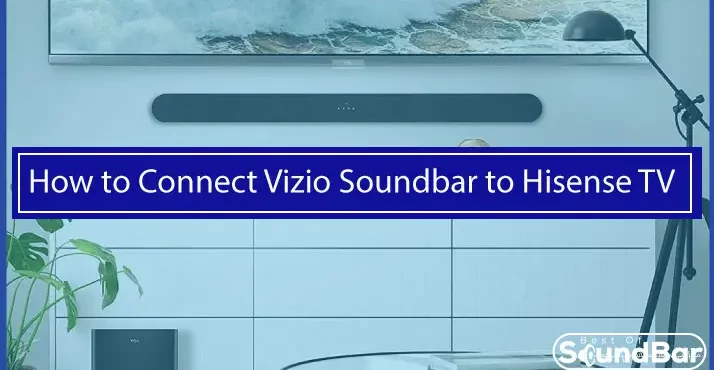Soundbars can enhance the audio quality of your Hisense TV – however, connecting the soundbar to your TV can be a tricky task. This guide will walk you through the steps that will help you connect Vizio Soundbar to Hisense TV.
How to Connect Vizio Soundbar to Hisense TV – Methods
We can easily connect Vizio soundbar to hisense TV with several methods, here un this article we will discuss the two methods in detailed steps.
Connecting vis a SPDIF Cable
You can use a SPDIF Cable to connect Vizio Soundbar to Hisense TV. Here is how you can do it.
- Unpack your soundbar and ensure that you have the proper SPDIF Cable for your TV.
- Insert one end of your cable into the optical port of the Hisense TV and the other one in the optical port of the soundbar.
- Turn on your soundbar by connecting it to power.
- From the remote of the TV. select input and choose the optical option.
- Once the wires are plugged in, hop on to the menu button on your soundbar remote.
- Once you’re into the menu, select “Audio”
- You will have to turn your TV speakers off so that the sound does not clash between two sources.
- Once the TV speakers are off, toggle the Audio out option to Dolby. Now you will be able to hear the sound from your soundbar.
Connecting vis RCA CABLE
If you don’t have access to SPDIF Cable – you can use an RCA Cable to connect your soundbar to Hisense TV. Here’s how you can do it.
- Carefully unbox your soundbar and remove all the plastic from the wise so that you can work your way through the next steps.
- Find the audio out port from the back of your TV.
- Connect the RCA cable into their respective ports at the back of the TV. Red cable into the red port and vice versa.
- Once you’re done with the TV connection, use the other end of the cables into the soundbar.
- Once the wires are connected, turn on your soundbar.
- Now from the soundbar remote, press the aux button.
- Now, hop on to the Menu option on the soundbar remote.
- Press on “Audio” from the menu.
- Now from the audio settings toggle the TV speakers off so that there is no clash in the audio.
- Now from the same settings, change the audio analog to variable or fixed. However, variable audio is a better option as you will be able to change the audio settings from your soundbar remote.
Once you’re done with the audio settings, your soundbar will work perfectly with the Hisense TV.
Conclusion
When you get your high sense TV, you should get a soundbar with it to improve the audio off your TV. It may seem tricky, but you can connect your soundbar to your high sense TV using an RCA cable or SPDIF cable.
Once you connect the respective cables into the Hisense TV and your soundbar, toggle the setting from the menu and you will be good to go. If you have any issues with the audio, try turning the volume up from the soundbar remote.