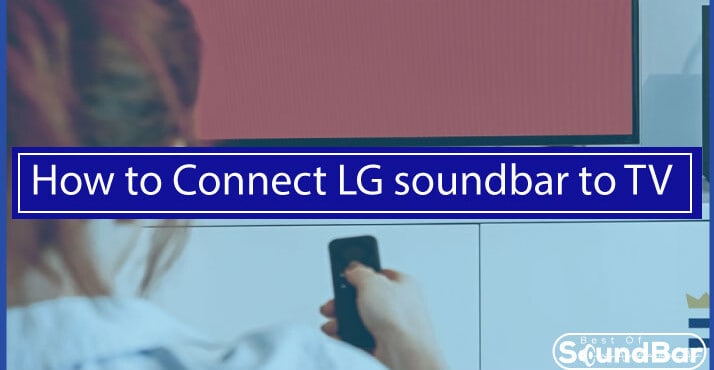While the visual quality of the top TVs appears to improve year after year, the internal speakers of these increasingly small, gorgeous screens don’t do those vibrant images credit. As a result, it’s no wonder that soundbars, which can complement those tinny tones with near movie theater-level audio, appear to be growing in popularity year after year.
LG’s televisions, speakers, and soundbars have long been popular in the electronics industry. They have garnered their appeal due to their excellent visual and sound quality. And while LG Electronicsis recognized for producing the most significant devices for this purpose, new owners may lack the necessary expertise and experience to manage each configuration.
If you’re thinking of upgrading your home theatre, you’ll want to be sure you’re receiving all the pleasures you paid for, so here’s how to connect anLG soundbar to a TV.
How to Connect LG soundbar to TV – Methods
In this article we will discuss multi-methods of your LG soundbar connectivity.
Connecting your LG soundbar to a TV with optical cable:
Before we begin, ensure that your TV and soundbar both support optical cords. LG Soundbars support digital optical and coaxial cable connections.On the other hand, the port is easy to find on your TV since it is labeled “optical,” “optical audio out,” or “Toslink.” The optical port on your soundbar will appear the same, but it will be labeled “Optical Audio Input” instead of “output.”To use this mode of connection the LG soundbar needs its signal source to be switched to Digital Audio IN.
What Exactly Is an Optical Cable?
Optical cables differ significantly from ordinary cables. Instead of using electricity to transport messages, optical cables employ light pulses. Toslink is a type of optical cable commonly used with audio equipment.
On the other hand, optical cables are utilized for many applications, including fiber internet, telephone lines, networks, television, and many more.
Below are a few simple steps you need to follow to connect a soundbar to a TV using an optical cable.
- Determine whether your TV and soundbar have an optical cable port.
- Check that your soundbar is turned on.
- Remove the optical cable’s plastic covers.
- Connect an optical cable to your television.
- Connect the other end to your soundbar.
- Listen to the audio. If required, change the audio output device.
The small plastic covers on either end of the optical cable are where most folks get stuck. If you try to connect the line with the caps on, it will simply not fit into any of the ports, leading you to believe that the ports or line are broken.
The little plastic covers are intended to protect the optical cable’s tips. The most typical blunder is forgetting to remove the caps.
Once the caps are removed, the cable should fit into the port and lock into place with a pleasing clicking sound.
For a more noninterfering and less disrupting experience, coaxial cables and digital optical are best. Though it’s not a wireless option however the superior audio quality output disregards the physical setup.
Connecting your LG soundbar to a TV without optical cable:
We have wireless and non wireless methods for connecting without optical cable. Though the need of the hour is everything to be cordless and discreet, accessibility always scores the most points.
Connecting Via Bluetooth
When you connect your soundbar to your TV set through Bluetooth, you may save the inconvenience of utilizing cords.
So, how do you use Bluetooth to connect your soundbar to your TV?
To begin, ensure that both your TV and soundbar enable Bluetooth technology. You may accomplish this by:
- Check the specifications of your TV or Soundbar
- Contact or inquire with the manufacturer’s sales assistance
- If your TV or audio source does not have Bluetooth, you may convert it using a Bluetooth transmitter. When you connect the transmitter to your soundbar, you will hear audio from the TV through your soundbar.
Different TV models have other methods for accessing the Bluetooth option, so see your owner’s handbook for instructions. You may also contact support for assistance in completing this task.
Connecting With RCA Cable
Don’t be in despair if you are still hooked up with an old TV unit and yet want to spice things up. Well, we don’t guarantee a complete makeover but at least connecting an LG soundbar will make your viewing livelier. If you’ve ever connected a VCR or CD player to your television, you’re probably familiar with an RCA cable.
Using the procedures below, if your TV has RCA inputs, you may connect it to your LG soundbar.
- Before connecting, turn off your Soundbar and TV.
- Locate the audio-in port on your soundbar and connect the black end of the RCA wire to it.
- Attach the white and red RCA ends to the audio-out ports on your TV. Turn on your television and your soundbar.
- The setup menu will guide further for the connection to start working.
All TV audios will be routed to the soundbar and played back through the soundbar speakers if this connection is successful.
You may also use the same procedures to connect a soundbar to any other RCA-compatible device, such as a gaming console, CD player, cable box, satellite receiver, and so on.
Connecting Via AUX port
Auxiliary input enables audio data flow from various gadgets.3.5mm jack-on-head units or your phone are the most common forms of AUX output connections. There is also a type of jack known as a 1/4′′ jack.
Most soundbars include an aux connector for connecting to other devices. All you’ll need is an Aux cable if your TV has an aux port. To build a successful connection, follow the procedures outlined below.
- Locate your LGsoundbar’s AUX IN jack and attach one end of the cord to it.
- Connect another endof the jack of Audio OUT on your TV
- If the connection is adequate, audio from your TV will be redirected to and emitted by your soundbar.
Connecting Via HDMI Cable
If your TV supports HDMI then you in for a treat. HDMI cables can replace optical cables. They are inexpensive and support many audio formats compared to the latter.
The ARC or the Audio Return Channel is the key feature for this type of connection to work. The TV must have an ARC feature to connect the LG Soundbar with HDMI cables.
To use the HDMI connection the procedure would be:
- The soundbar will have an HDMI OUT jack on it – connect your cable to it.
- Your TV (or any other device you desire) will have the ARC port on it. Connect the other end of the cable to it.
Conclusion
Some LG soundbars require you to pick the input type to convey the sound. Considering that it is quite obvious that the LG soundbar offers a wide range of options regarding connecting with a TV. Turn a simple TV into a home theatre with an all-in-one speaker system for high-quality sound. Go wireless or choose the best cable, connect to your TV or your LCD, but live your moments with outstanding and extraordinary sound.