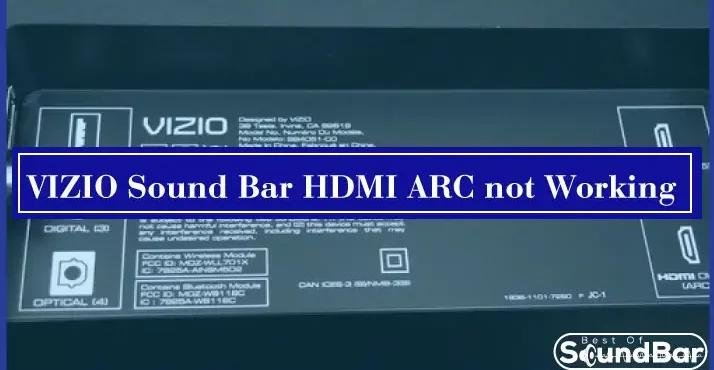Your television has in-built speakers which give proper audio till the end. But, soundbars have always been a popular choice in your household that gives better quality of sound.
Vizio soundbar has been trendy amongst families that give the precise volume of sound quality. You can either use it for particular occasions such as movie nights or parties.
This article will resolve an issue that Vizio soundbar comes across in a lot of situations.
Let’s find out the solution for this problem before contacting or replacing the product.
VIZIO Sound Bar HDMI ARC not Working? – Solution
Reason:
This problem has been faced by many people who have been using soundbars for their television. We will further see why the Vizio soundbar is incompatible for many users.
This article will mainly focus on adequately taking care while the sound bar’s arc is not working.
Methods:
- Introducing the method of making your soundbar working correctly ensures that your television should be ARC compatible.
- Before troubleshooting, it is necessary to check that your television is compatible because there would be no point if it won’t be allowed to transfer data through an RC.
- If your television is ARC compatible, we will look into troubleshooting to switch the arc soundbar. Make sure to follow.
Check the HDMI arc slot
It is noted that Vizio soundbars have many HDMI ports but not every port that is given is arc compatible. So, the best way to check all the ports given is by trying all of them. If there is no response even after inserting, then the following method would apply.
If this method works, then the problem is discovered, and you’re free to use it.
Examine the HDMI cable
This issue could most probably be caused just by the cable of the Vizio soundbar. The solution to it could be disconnecting both ends and trying to reconnect them. But, if this doesn’t work, trying on another device is recommended. If the connection is not working on other devices, it’s necessary to replace the cable.
If the cable is operating well, but the Vizio soundbar is not working, we will further step.
All the HDMI devices should be soundbar protected
It is recommended to switch off your TV and turn off the soundbar disconnecting all HDMI devices and connecting to your soundbar.
It would. Tell if the soundbar arc is working correctly. This is probably due to the CEC issue that caused all the working HDMI devices to stop working. It could also be applicable in the future if the soundbar stops working.
If this step doesn’t work at all, there is also the following method to solve
Permitting CEC through TV
If method three doesn’t work, it is allowed to permit CEC from your television settings to make sure the issue is gone. Every TV brand has different menus, so to check the issue, it’s recommended to check your TV’s menu.
If you get the CEC option, run a scan to align the HDMI of your TV correctly. This way, the issue will be gone from the soundbar.
If this doesn’t work as well, we will jump to the following method.
Updating soundbar
It is indispensable to update the software version of the TV and soundbar so that the arc could be connected to the new version. After the update is made, restart both the devices again to run it properly, and if the restart is not possible, the TV and soundbar should be manually restarted a minimum of 2-3 times.
This method was the last second method that could help Vizio soundbar HDMI arc start over, but the efficiency of the last step is highly effective, so let’s look for the following method.
Resetting
This step is known as hard reset to follow this step to remove unwanted glitches and bugs from the television and soundbar, which could be a possibility that caused your Vizio soundbar HDMI arc not to work. This method will help to refresh everything and set up the new settings. Here are steps for resetting
- Firstly turn off the Vizio soundbar for 10 seconds and immediately turning it on.
- It was pressing Bluetooth and the input button for about 5 seconds until the soundbar is switched on. This would be a great help, but if not, the next step could solve this issue.
- It is pressing the volume and input button simultaneously and holding them for 5 seconds until the device is started. This will solve the issue and restore the HDMI arc to work correctly.
Note: These steps also imply television.
The soundbar doesn’t work even after performing all the methods, then the issue is either with the TV or soundbar arc. The very last thing could be using the Vizio soundbar for other devices. If the soundbar looks perfectly good, then it probably might break the HDMI arc.
If nothing works, every possible thing fails to connect the HDMI arc.
Summing up:
I hope this article was helpful till the end for the Vizio soundbar HDMI arc to work correctly. Make sure to contact Vizio customer care before purchase a new HDMI arc so that they might help with the solution and make worth out of the money you put to buy the Vizio soundbar!